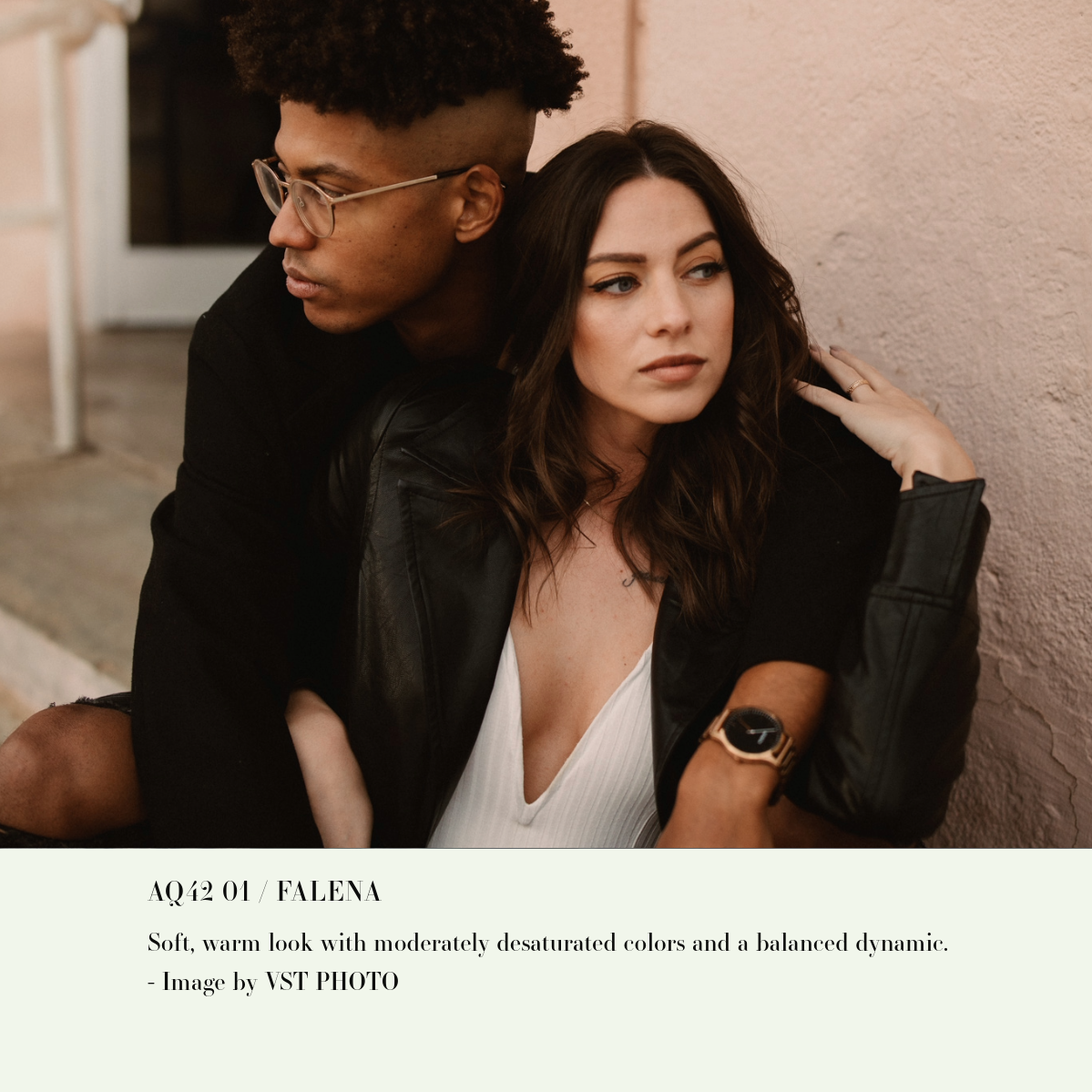-
Falena 01 - Soft, warm look with moderately desaturated colors and a balanced dynamic.
Falena 02 - Variation that delivers more contrast and richer tonality.
Falena 03 - Variation with dramatic crushed shadows and lowered white point.
Background Glow - Adds a glowing area into the background of your photo. Use the masking panel to place the glow behind your subject and set the intensity.
Glimmers 1-3 - Add glimmering light elements into the frame giving depth and dimension. Use the masking panel to move each element and set the intensity.