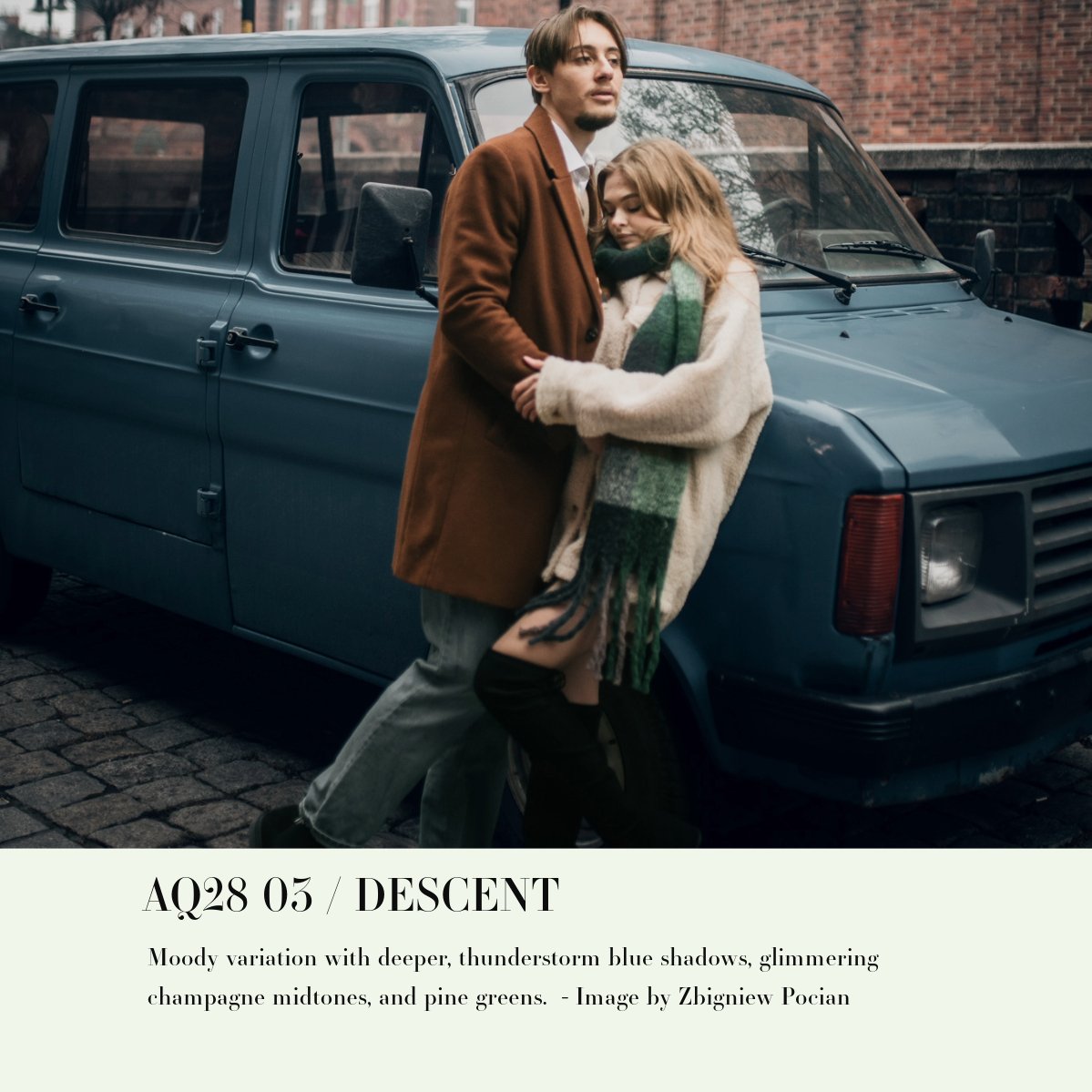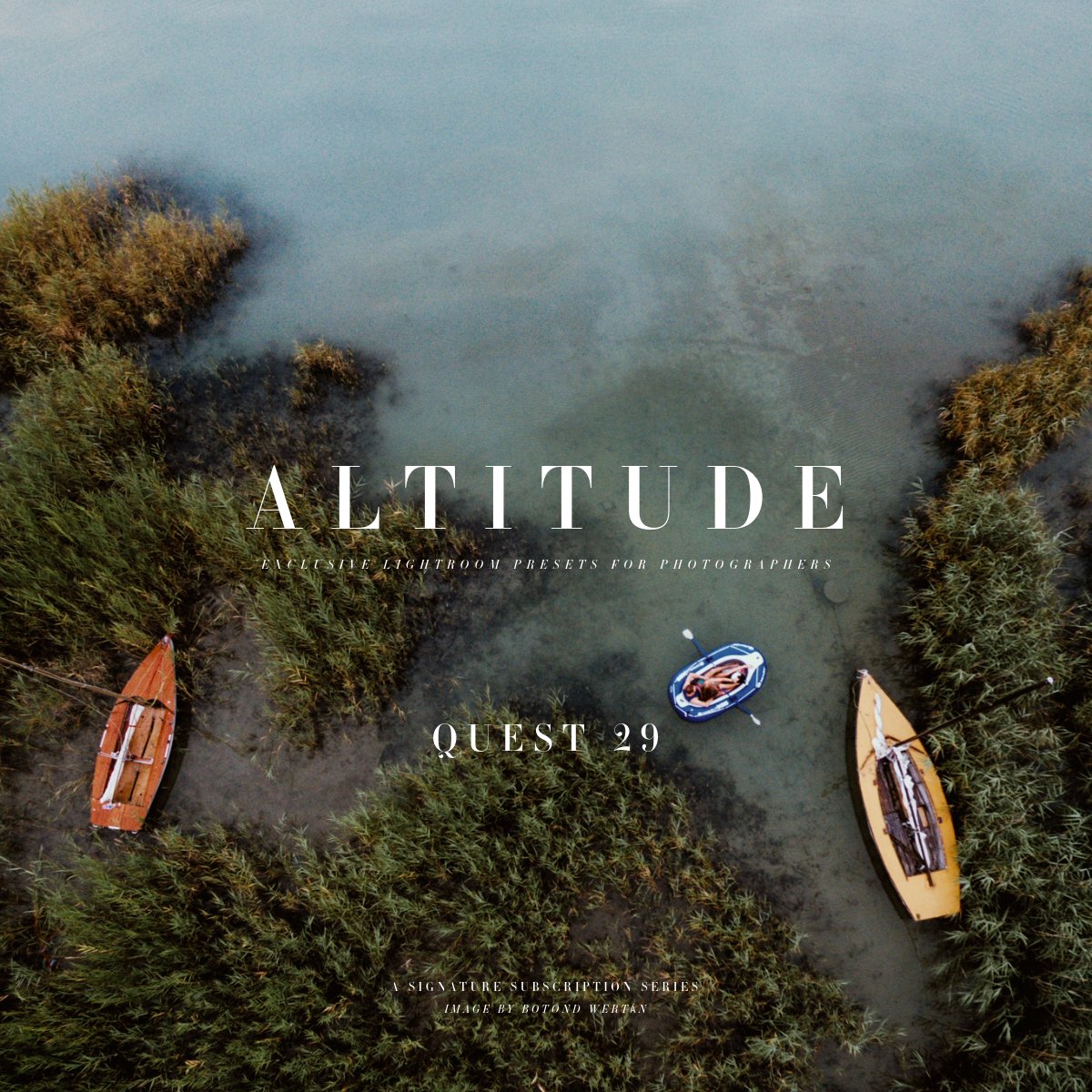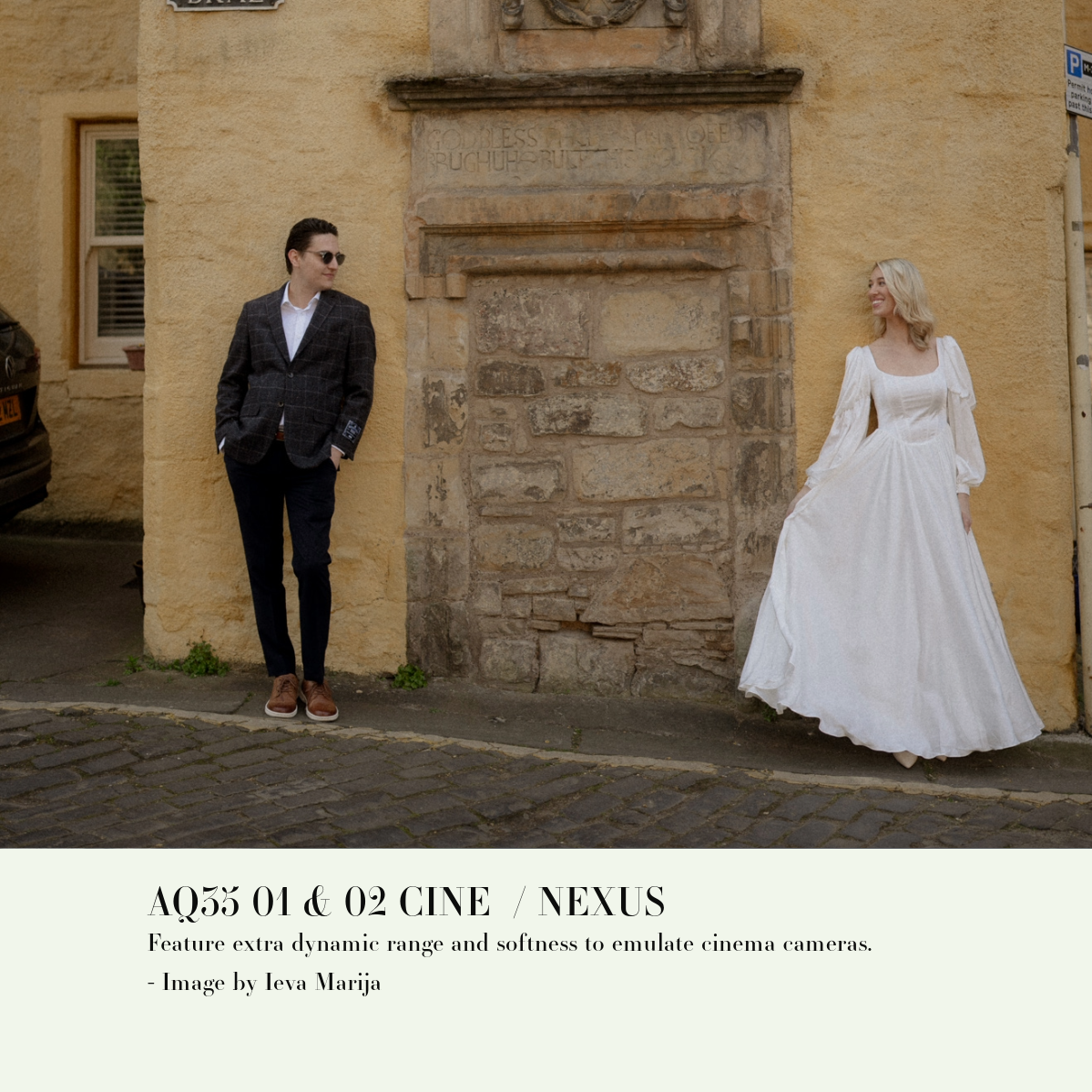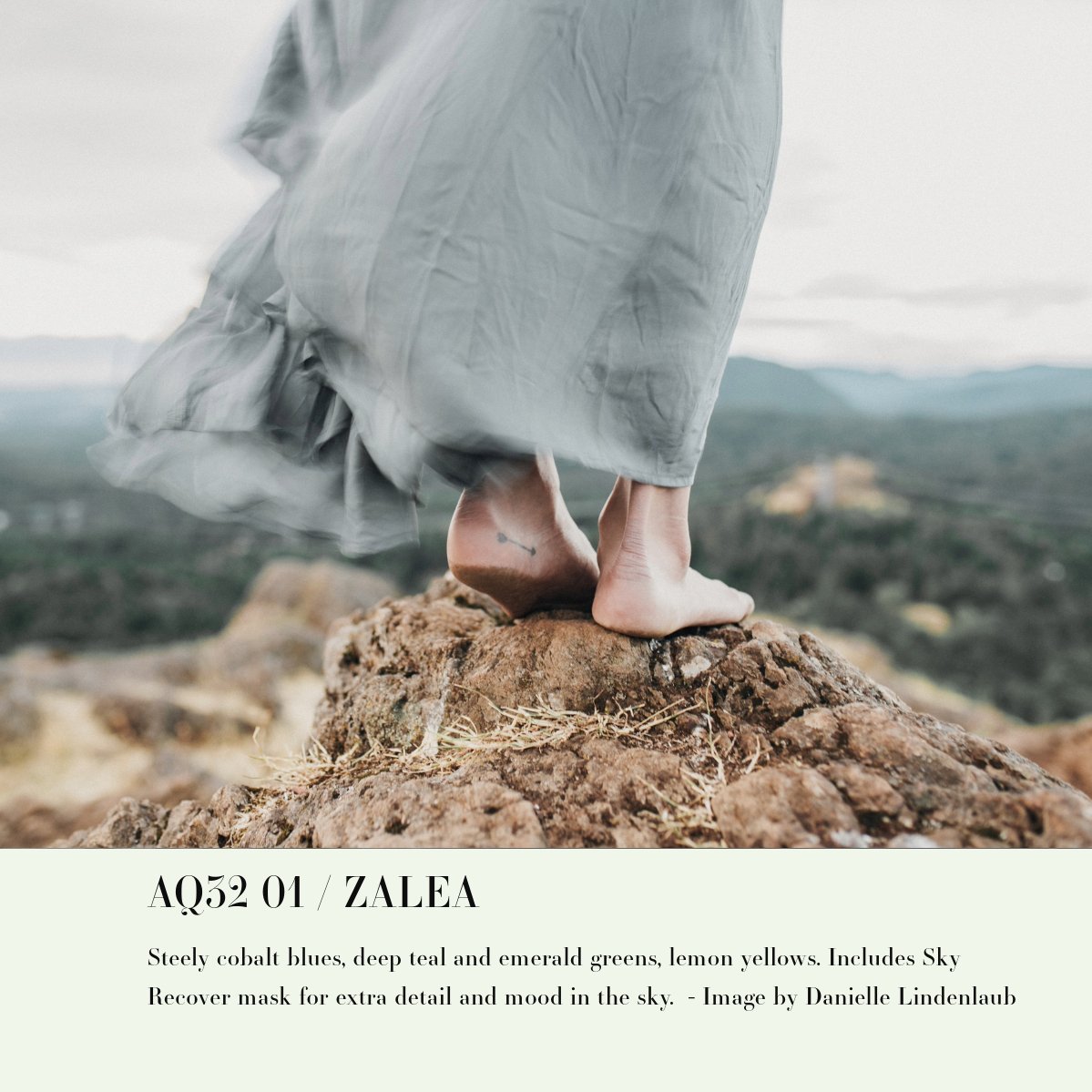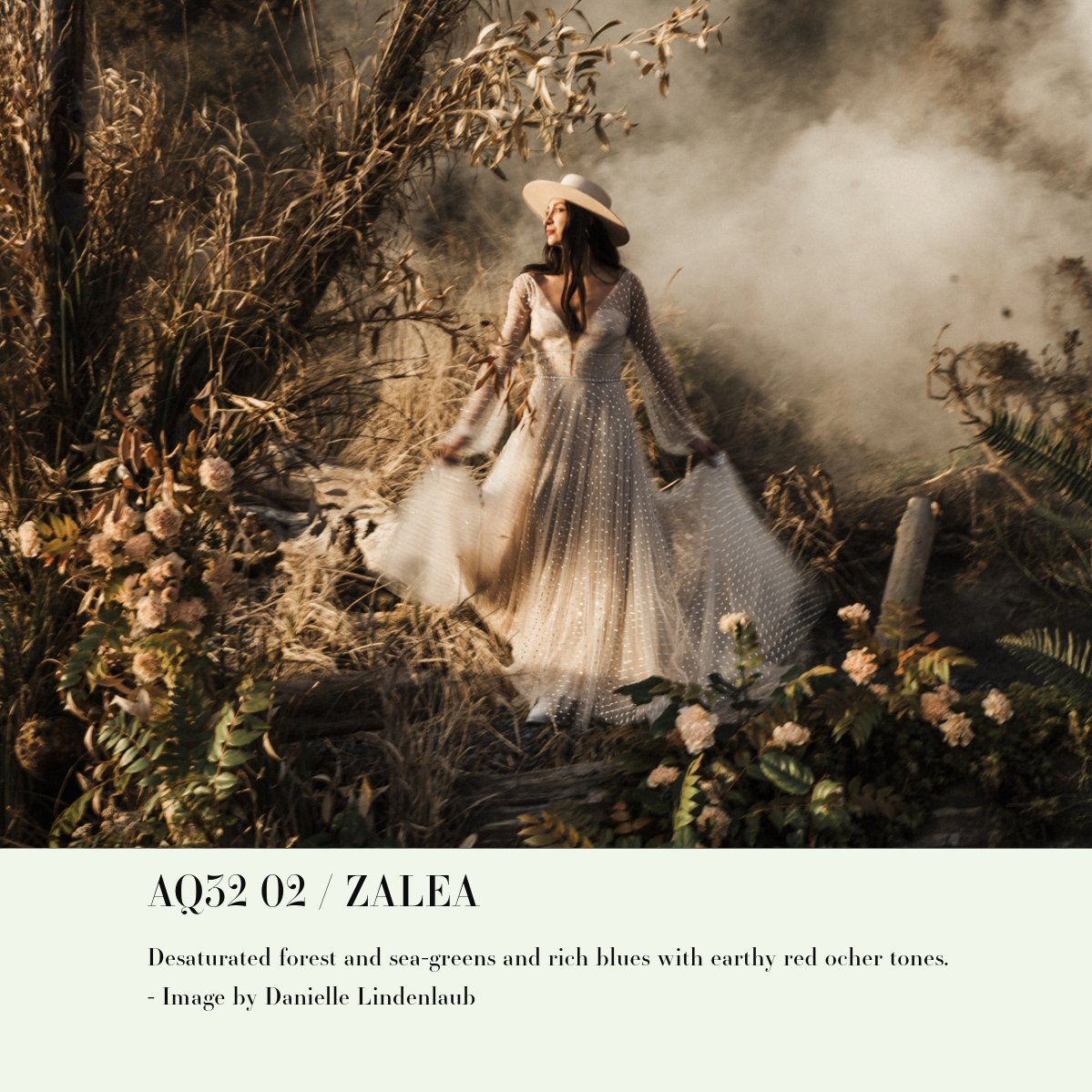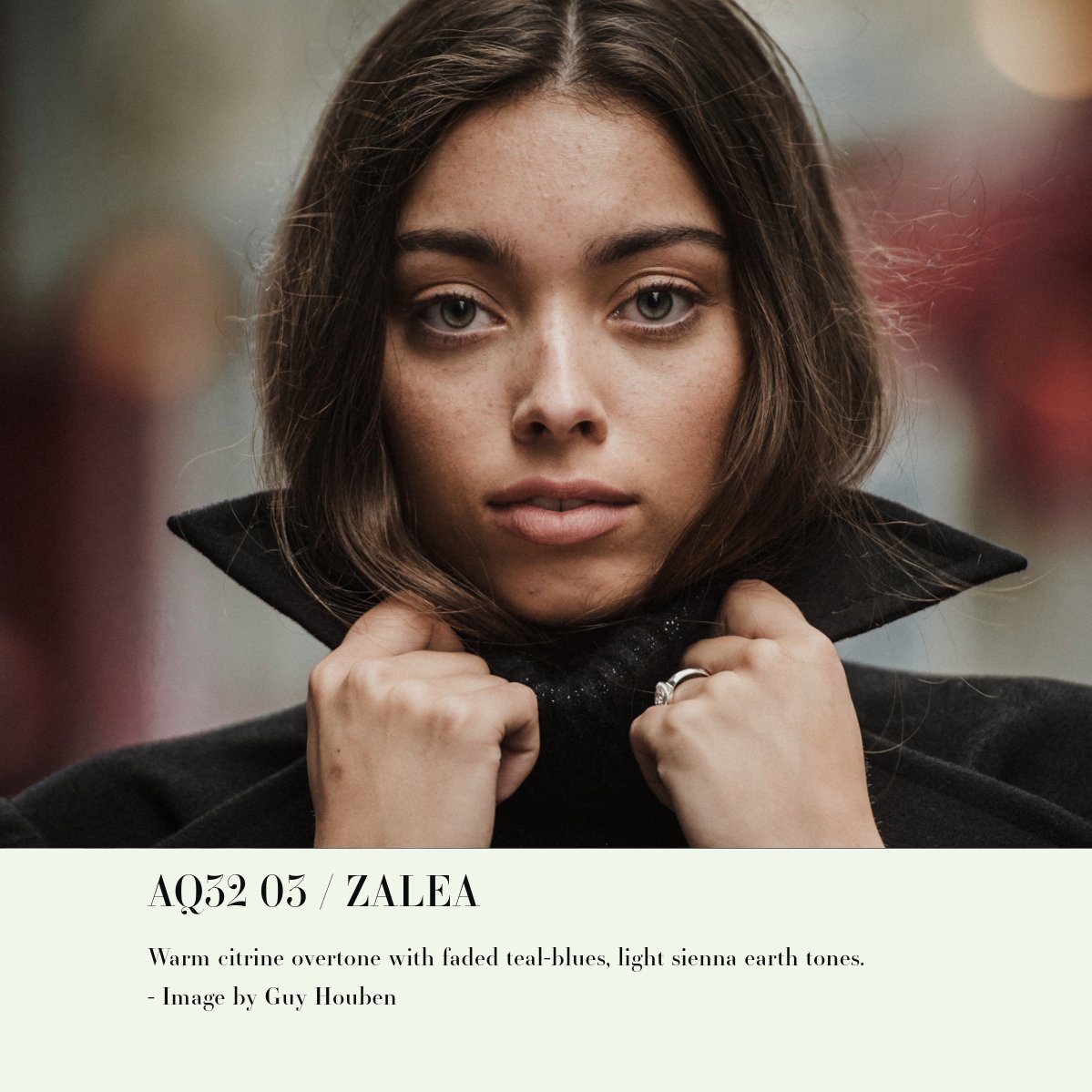-
Descent 01 - Overall vibrant aquamarine hues with natural skin tones. Cobalt blue shadows and coral reds, lemon yellows, emerald greens.
Descent 02 - Warm neutral variation with naval blue shadows, seaweed greens, and a touch of rose gold
Descent 03 - Moody variation with deeper, thunderstorm blue shadows, glimmering champagne midtones, and pine greens.
Descent Vibrance Profile - Lower the profile for cooler, rose tones and reduced contrast with crushed shadows. Raise the profile for a glaze of citrine hues, deepened shadows and contrast
Descent Profile - Lower the profile for lifted shadows, warm glow, and lower contrast. Raise the profile for dramatic shadows and slate blue cinematic overtone.
Abyss - Dramatic vignette that can be adjusted using the Preset Slider for a subtle, shallow vignette or bold, fathomless dark border.
Euphotic Light - Evoking the layer of the ocean where sunlight still permeates the water, Euphotic Light adds sunlit warmth and illumination to your subject and a slight golden tone to the background.
Specular reflection - Like the surface of water reflecting the glitter of sun or moonlight, Specular reflection adds mask layers that give the effect of light leaks on film.
Grain Mask - Adds mask with light grain that can be adjusted to your preference using Lightroom's Preset Slider
Grain Mask O - Removes Grain Mask